In the rapidly evolving world of web development, frontend developers stand at the intersection of design, user experience, and technical implementation. As we look toward 2025, the role continues to expand in both scope and importance. This comprehensive guide explores the essential skills and emerging technologies that will define the Frontend Developer Roadmap in the coming years, which will shape the future of web development.
Table of Contents
Introduction: The Evolving Landscape of Frontend Web Development
As we approach 2025, the role of frontend developers continues to undergo a profound transformation. No longer limited to simply translating designs into code, today’s frontend developers are multidisciplinary professionals who blend technical expertise with design sensibilities, user psychology, performance optimization, and business acumen. This comprehensive roadmap explores the skills, tools, and knowledge areas that will define successful frontend developers in 2025 and beyond.
The digital experiences we interact with daily—from e-commerce platforms to social media networks, productivity tools to entertainment applications—all rely on the expertise of frontend developers to create interfaces that are not just functional, but intuitive, accessible, and delightful to use. As user expectations continue to rise and technologies evolve at breakneck speed, staying at the cutting edge requires continuous learning and adaptation.
Foundational Knowledge of Frontend Developer Roadmap
HTML: The Semantic Foundation
HTML remains the backbone of the web, but its implementation has become increasingly sophisticated. By 2025, frontend developers must master:
Semantic HTML Architecture
- Proper document outlining with semantic elements (, , , , , , )
- Microdata and structured data for improved SEO (Schema.org)
- Custom data attributes for JavaScript hooks without compromising semantics
- Progressive enhancement principles for universal accessibility
Advanced HTML Features
- Web Components and Shadow DOM for encapsulated, reusable components
- and other interactive elements with built-in functionality
- and responsive image techniques
- Client-side form validation attributes
- HTML templating techniques
HTML Accessibility Features
- ARIA roles, states, and properties
- Skip links and keyboard navigation
- Proper heading hierarchy
- Accessible tables and forms
- Language attributes and internationalization considerations
CSS: From Styling to Systems
CSS has evolved from a simple styling language to a powerful system for creating sophisticated visual experiences:
Modern Layout Systems
- CSS Grid for two-dimensional layouts with advanced alignment capabilities
- Subgrid for aligning nested grid items to the parent grid
- Flexbox for one-dimensional layouts and distribution
- Multi-column layouts for text-heavy content
- Logical properties for internationalization (
margin-inlinevsmargin-left)
CSS Architecture and Organization
- CSS Modules for component-scoped styling
- CSS-in-JS solutions (Styled Components, Emotion)
- Utility-first frameworks (Tailwind CSS, UnoCSS)
- BEM, SMACSS, and other naming conventions
- Design tokens for consistent theming
Advanced Styling Capabilities
- Custom properties (CSS variables) for dynamic theming
- Container queries for component-level responsiveness
- Cascade layers for controlling specificity
- Color functions and color spaces (LAB, LCH)
- Scroll-driven animations and parallax effects
- CSS
@scopefor limiting the selector scope - CSS Houdini APIs for extending CSS capabilities
Animation and Visual Effects
- CSS transitions and keyframe animations
- Motion design principles and animation timing
- Scroll-triggered animations
- GPU-accelerated properties for performance
- Reduced motion preferences for accessibility
JavaScript: The Programming Foundation
JavaScript continues to be the primary language of the web, with increasing capabilities:
Core Language Mastery
- Modern ES6+ syntax and features (arrow functions, destructuring, spread/rest operators)
- Asynchronous JavaScript patterns (Promises, async/await)
- Modules and modular architecture
- Functional programming concepts (pure functions, immutability, higher-order functions)
- Object-oriented programming with classes and prototypes
- Temporal API for advanced date and time handling
- Error handling strategies and debugging techniques
DOM Manipulation and Browser APIs
- Efficient DOM traversal and manipulation
- Event delegation and custom events
- Intersection Observer for viewport detection
- Mutation Observer for DOM changes
- Web Storage, IndexedDB, and caching strategies
- Service Workers for offline capabilities
- Web Workers for multi-threading
JavaScript Performance
- Memory management and garbage collection
- Event loop and asynchronous optimization
- Debouncing and throttling techniques
- Virtual DOM concepts and reconciliation
- Tree-shaking and dead code elimination
- Micro-optimization best practices
TypeScript: Type Safety for Scale
By 2025, TypeScript will be the standard for most frontend projects:
TypeScript Fundamentals
- Basic types and type inference
- Interfaces, types, and type aliases
- Generics for reusable components
- Union and intersection types
- Type guards and narrowing
Advanced TypeScript
- Utility types for transformations
- Mapped types for dynamic type creation
- Conditional types for complex logic
- Template literal types for string manipulation
- Declaration merging and module augmentation
- Type-level programming techniques
TypeScript in the Ecosystem
- Integration with popular frameworks and libraries
- Type definitions management
- TSConfig optimization
- Strict mode benefits and challenges
- Migration strategies for existing JavaScript projects
Modern Frontend Frameworks and Libraries
React Ecosystem Deep Dive
React remains dominant with a rich ecosystem:
Core React Concepts
- Components, props, and state management
- Hooks system (useState, useEffect, useContext, useReducer)
- Custom hooks for reusable logic
- Memoization with useMemo and useCallback
- Refs and imperative handles
Advanced React Patterns
- Compound components for flexible APIs
- Render props and higher-order components
- Context and state management patterns
- Error boundaries and fallback UIs
- Suspense and concurrent rendering
- Server components and streaming SSR
React Framework Landscape
- Next.js for server-side rendering and static generation
- Remix for nested routing and data loading
- Gatsby for content-focused sites
- React Native for cross-platform mobile development
- Expo for simplified mobile development
State Management Solutions
- Context API for simple state sharing
- Redux and Redux Toolkit for complex applications
- Zustand for lightweight global state
- Jotai and Recoil for atomic state management
- TanStack Query (React Query) for server state
- XState for state machine-based logic
Vue.js Ecosystem
Vue continues to evolve with its approachable yet powerful architecture:
Vue 3 Fundamentals
- Composition API vs Options API
- Reactive system and refs
- Template syntax and directives
- Single-file components
- Teleport, Suspense, and Fragments
Vue Ecosystem Tools
- Pinia for state management
- Vue Router for navigation
- Nuxt.js for server-side rendering and static generation
- VueUse for composition utilities
- Volar for TypeScript integration
Vue Performance Optimization
- Component lazy-loading
- Computed properties vs methods
- v-once and v-memo directives
- Keep-alive component
- Virtual scrolling techniques
Angular for Enterprise
Angular maintains its position for large-scale applications:
Angular Architecture
- Modules, components, and services
- Dependency injection system
- RxJS and reactive programming
- Angular Universal for server-side rendering
- Standalone components in newer versions
Angular Performance
- Change detection strategies
- OnPush for performance optimization
- Lazy loading feature modules
- AOT compilation benefits
- Zone.js and NgZone optimization
Emerging Frameworks
Keep an eye on these innovative approaches:
Svelte and SvelteKit
- Compile-time framework with minimal runtime
- Reactive statements and stores
- Animation and transition systems
- SvelteKit for full-stack applications
Solid.js
- Fine-grained reactivity without Virtual DOM
- JSX with signals and stores
- Directive system for DOM interactions
- SolidStart for server-side rendering
Qwik
- Resumable applications with delayed execution
- Serializable execution state
- Progressive hydration strategies
- QwikCity for routing and layouts
Astro
- Multi-framework components
- Island architecture
- Partial hydration strategies
- Content collections for CMS-like functionality
Build Tools and Development Environment
The development toolchain continues to evolve toward better performance and developer experience:
Modern Build Tools
- Vite for fast development and optimized production builds
- Turbopack for incremental compilation
- Rollup for library bundling
- Webpack for complex application bundling
- esbuild and SWC as JavaScript/TypeScript compilers
- Bun is an all-in-one JavaScript runtime
Development Environment
- VS Code extensions for frontend development
- GitHub Copilot and AI coding assistants
- ESLint and Prettier for code quality
- Husky and lint-staged for pre-commit hooks
- Storybook for component development and documentation
- CodeSandbox and StackBlitz for online development
Package Management
- npm, yarn, and pnpm differences and trade-offs
- Monorepo management with Turborepo, Nx, or Lerna
- Dependency optimization and deduplication
- Security auditing and vulnerability management
- Lock file strategies and version pinning
DevOps for Frontend
- CI/CD pipelines for frontend projects
- Docker containerization for consistent environments
- Vercel, Netlify, and other deployment platforms
- Environment variables and configuration management
- Feature flags and canary deployments
Testing Strategies
Comprehensive testing becomes essential as applications grow in complexity:
Testing Pyramid for Frontend
- Unit testing with Jest, Vitest, or Mocha
- Component testing with Testing Library
- Integration testing for feature workflows
- End-to-end testing with Playwright or Cypress
- Visual regression testing with Percy or Chromatic
Testing Approaches
- Behavior-driven development (BDD)
- Test-driven development (TDD)
- Component Story Format (CSF) with Storybook
- Snapshot testing benefits and limitations
- Mocking strategies for API dependencies
Advanced Testing Techniques
- User event simulation vs fireEvent
- Accessibility testing automation
- Performance testing in the CI pipeline
- Load and stress testing for the frontend
- Contract testing with Pact or Postman
Performance Optimization: The Technical Edge
Performance becomes increasingly crucial for user satisfaction and business success:
Core Web Vitals Optimization
- Largest Contentful Paint (LCP) improvements
- First Input Delay (FID) and Interaction to Next Paint (INP) optimization
- Cumulative Layout Shift (CLS) prevention
- Time to First Byte (TTFB) strategies
Loading Performance
- Critical rendering path optimization
- Resource prioritization techniques
- Preloading, prefetching, and preconnect
- Dynamic import() and code splitting
- Tree-shaking and dead code elimination
- Module/nomodule pattern for modern browsers
Runtime Performance
- JavaScript main thread optimization
- Debouncing and throttling user interactions
- Virtual scrolling for large lists
- Web Workers for CPU-intensive tasks
- Memory leak prevention and detection
- Paint and layout performance debugging
Network Optimization
- Compression techniques (Brotli, gzip)
- HTTP/2 and HTTP/3 advantages
- CDN strategies and edge caching
- Resource hints (dns-prefetch, preconnect)
- Service Worker caching strategies
- Streaming responses and progressive loading
Image and Media Optimization
- Modern image formats (WebP, AVIF)
- Responsive images with srcset and sizes
- Lazy loading with loading=”lazy”
- Image CDNs and on-the-fly optimization
- Video optimization techniques
- Font loading strategies and font-display options
Accessibility (a11y): Designing for Everyone
Accessibility moves from afterthought to core requirement:
Accessibility Standards
- WCAG 2.2 compliance levels (A, AA, AAA)
- ARIA 1.2 specifications and best practices
- Section 508 and legal requirements
- Upcoming WCAG 3.0 (Silver) changes
Practical Implementation
- Semantic HTML as the foundation
- Keyboard navigation and focus management
- Screen reader compatibility
- Color contrast and visual considerations
- Form accessibility and error handling
- Touch target sizing for motor impairments
Testing and Validation
- Automated testing with Axe-Core or Lighthouse
- Manual testing with screen readers (NVDA, VoiceOver, JAWS)
- Keyboard-only navigation testing
- Color contrast analyzers
- User testing with people with disabilities
Inclusive Design Principles
- Designing for cognitive disabilities
- Accommodating situational impairments
- Progressive enhancement approach
- Reduced motion for vestibular disorders
- Dark mode and high contrast themes
UI/UX Design Integration
Frontend developers increasingly need design knowledge:
Design Systems
- Component libraries and design tokens
- Style guides and pattern libraries
- Design system maintenance and versioning
- Theme switching and customization
- Documentation and usage guidelines
Design Tools Integration
- Figma-to-code workflows
- Design handoff tools (Zeplin, InVision)
- Design tokens extraction and implementation
- Prototyping and animation tools
- Collaboration between designers and developers
UX Principles for Developers
- Usability heuristics and best practices
- Information architecture basics
- Visual hierarchy and layout principles
- Micro-interactions and feedback loops
- Form design and validation UX
Responsive and Adaptive Design
- Mobile-first vs desktop-first approaches
- Fluid typography with clamp()
- Responsive layouts with container queries
- Adaptive serving based on user context
- Device capabilities detection and adaptation
State Management Strategies
Managing application state becomes increasingly sophisticated:
Local vs. Global State
- Component-local state management
- Prop drilling alternatives
- Context API usage patterns
- When to use global state
State Management Libraries
- Redux ecosystem and middleware
- MobX for observable state
- Zustand, Jotai, and Recoil
- Comparison and selection criteria
- Migration strategies between libraries
Server State Management
- TanStack Query (React Query) for data fetching
- SWR for stale-while-revalidate pattern
- Apollo Client for GraphQL
- RTK Query for Redux-based data fetching
- Optimistic updates and cache invalidation
State Persistence
- LocalStorage and SessionStorage patterns
- IndexedDB for complex data
- Cookie management and security
- State rehydration techniques
- Offline-first state synchronization
API Integration and Data Handling
Modern frontend applications interact with various data sources:
REST API Consumption
- Fetch API and Axios
- Request/response interceptors
- Error handling strategies
- Authentication patterns (JWT, OAuth)
- Rate limiting and retry logic
GraphQL Implementation
- Queries, mutations, and subscriptions
- Apollo Client vs Relay vs urql
- Fragment colocation
- Cache management and normalization
- Pagination and infinite scrolling
Real-time Data
- WebSockets for bi-directional communication
- Server-Sent Events for one-way updates
- Firebase Realtime Database and Firestore
- Supabase real-time subscriptions
- Optimistic UI updates with real-time data
Data Transformation and Validation
- Zod, Yup, and other validation libraries
- JSON schema validation
- Data normalization techniques
- Immutable data patterns
- Data visualization with D3.js or Chart.js
Security Best Practices
Security becomes everyone’s responsibility, including frontend developers:
Common Vulnerabilities
- Cross-Site Scripting (XSS) prevention
- Cross-Site Request Forgery (CSRF) protection
- Content Security Policy implementation
- Subresource Integrity (SRI) for third-party scripts
- Clickjacking protection with X-Frame-Options
Authentication and Authorization
- Secure authentication patterns
- JWT handling and storage
- OAuth 2.0 and OpenID Connect flows
- Session management best practices
- Permission-based UI rendering
Secure Coding Practices
- Input sanitization and validation
- Avoiding innerHTML and eval()
- Safe URL handling and validation
- Secure iframe usage
- Third-party library auditing
Privacy Considerations
- GDPR and CCPA compliance
- Cookie consent management
- Fingerprinting prevention
- Data minimization principles
- Privacy-focused analytics
Internationalization (i18n) and Localization (l10n)
Global applications require thoughtful internationalization:
i18n Fundamentals
- Setting up translation systems
- ICU message format for pluralization and gender
- Date, time, and number formatting
- Right-to-left (RTL) layout support
- Bidirectional text handling
i18n Libraries and Tools
- React-intl, i18next, or Vue-i18n
- Translation management systems
- Machine translation APIs
- On-demand loading of language packs
- Automated screenshot testing for translations
Cultural Considerations
- Color symbolism across cultures
- Imagery and icon interpretation
- Format preferences (dates, addresses, names)
- Legal requirements by region
- Accessibility standards internationally
Progressive Web Apps (PWAs)
PWAs continue to bridge the gap between web and native:
PWA Core Technologies
- Service Workers for offline functionality
- Web App Manifest for installation
- Push notifications implementation
- Background sync capabilities
- Cache API strategies
Advanced PWA Features
- Workbox for Service Worker management
- Periodic background sync
- Share API and Web Share Target
- Contact Picker and other device APIs
- Payment Request API integration
PWA Optimization
- Lighthouse PWA audits
- App shell architecture
- Installation prompts and best practices
- Offline user experience design
- PWA update flows
Cross-Platform Development
The boundaries between platforms continue to blur:
Web-Native Integration
- Capacitor and Ionic for hybrid apps
- React Native Web for cross-platform components
- Progressive enhancement for capabilities
- Feature detection and graceful degradation
- Responsive design for multiple form factors
Desktop Applications
- Electron for desktop applications
- Tauri is a lightweight alternative
- PWA desktop installation
- Native system integration points
- Performance considerations for desktop
WebAssembly (Wasm)
- Use cases and limitations
- Integration with JavaScript
- Performance-critical code in Rust or C++
- Wasm frameworks like Blazor
- Threading with shared memory
Emerging Technologies and Future Trends
Stay ahead by understanding emerging technologies:
AI and Machine Learning Integration
- TensorFlow.js for in-browser ML
- Natural language processing with transformers
- Computer vision capabilities
- Generative AI integration (text, images)
- AI-assisted coding and development
WebGPU and 3D Graphics
- WebGPU API for high-performance graphics
- Three.js for 3D rendering
- WebXR for virtual and augmented reality
- Physics engines for web-based simulations
- GPU-accelerated computations
Web3 and Decentralized Web
- Blockchain integration patterns
- Wallet connection and authentication
- Smart contract interaction
- Decentralized storage (IPFS)
- NFT display and interaction
Upcoming Web Platform Features
- View Transitions API for page transitions
- Container queries for responsive components
- Scroll-linked animations
- Font metrics override
- CSS Houdini for extending CSS capabilities
Soft Skills and Career Development
Technical skills alone aren’t enough for frontend excellence:
Communication and Collaboration
- Working effectively with designers
- Translating business requirements to technical solutions
- Documentation for developers and stakeholders
- Code reviews and feedback
- Cross-functional team collaboration
Problem-solving Methodologies
- Debugging strategies and tools
- Performance profiling approaches
- Root cause analysis techniques
- Systematic testing and validation
- Decision-making frameworks
Career Growth Strategies
- Building a compelling portfolio
- Contributing to open source
- Technical blogging and knowledge sharing
- Conference speaking opportunities
- Specialization vs. generalization trade-offs
Continuous Learning Habits
- Creating a personal learning roadmap
- Balancing depth vs. breadth
- Evaluating new technologies objectively
- Building learning projects
- Finding mentors and communities
Specialized Areas of Frontend Development
As the field matures, specialization becomes valuable:
Frontend Architecture
- Scalable component architecture
- Micro-frontend approaches
- Module federation and shared dependencies
- Performance budgets and enforcement
- Design system architecture
Animation and Motion Design
- GSAP for complex animations
- Framer Motion for React
- Lottie for vector animations
- 3D animations with Three.js
- Motion design principles and timing
Accessibility Engineering
- Screen reader optimization
- Focus management systems
- Accessible routing in SPAs
- ARIA live regions for dynamic content
- Accessibility testing automation
Performance Engineering
- Runtime performance optimization
- Bundle size analysis and reduction
- Core Web Vitals optimization
- RUM (Real User Monitoring) implementation
- Performance testing and regression prevention
Conclusion: Building Your Frontend Career Path
The frontend development landscape of 2025 presents both challenges and opportunities. The successful developer will balance mastery of fundamentals with strategic adoption of new technologies, all while maintaining a user-centered focus.
Your journey as a frontend developer should be intentional and aligned with your interests and career goals. Consider which areas resonate most with you—whether it’s design systems, performance optimization, accessibility, or emerging technologies—and develop expertise in those domains while maintaining a solid foundation across the entire spectrum.
Remember that frontend development is ultimately about creating experiences that serve real people with diverse needs, abilities, and contexts. Technical excellence should always be in service of human-centered design principles.
By embracing continuous learning, contributing to the community, and focusing on solving real user problems, you’ll position yourself for a rewarding and sustainable career in this dynamic field. The frontend developers who thrive in 2025 will be those who combine technical mastery with empathy, creativity, and business acumen.
The path ahead is exciting—full of innovation, challenges, and opportunities to shape how billions of people interact with technology every day.

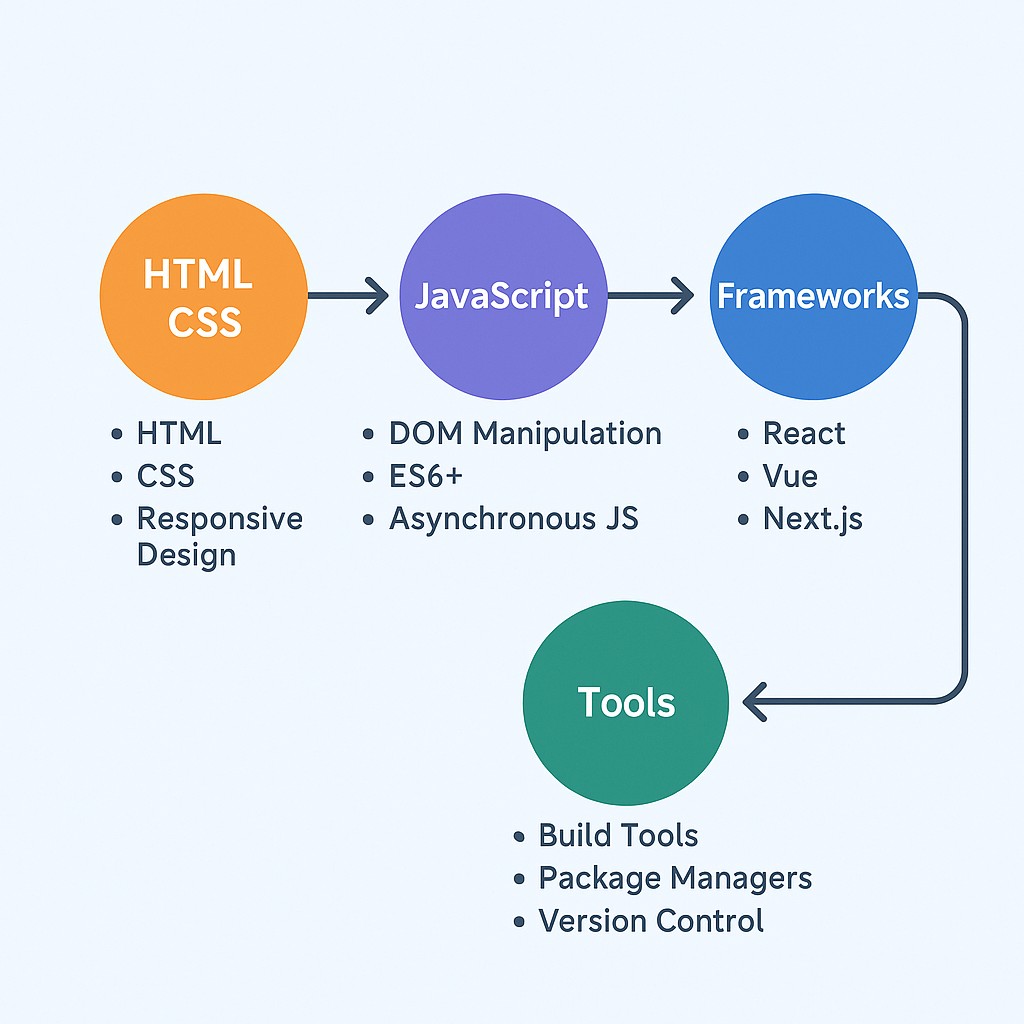
0 Comments